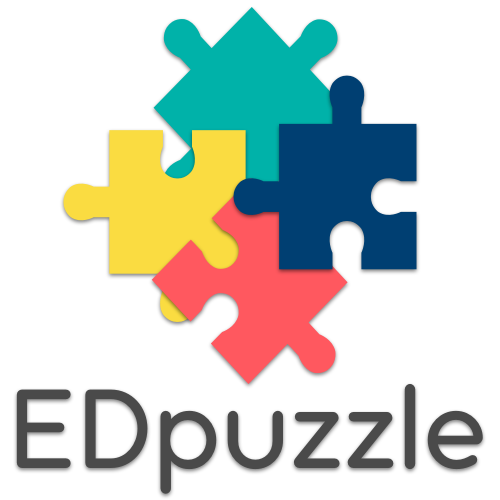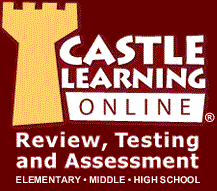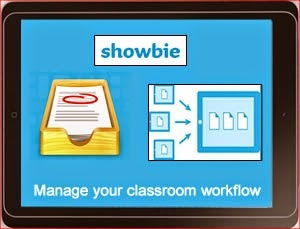Course DescriptionAnxious about the anticipated integration of 1:1 devices into your curriculum and instruction? Curious about ways to include more meaningful technology into your lessons? This course is designed to provide teachers with ways to integrate appropriate and useful technologies into their lessons. Online Activities (40 hours): Create a blog with colleagues in your class about a topic that is relevant to your area of instruction. Invite at least three people, create a general rubric to assess blog posts, develop edpuzzle assignments, create a lesson using two digital resources to use in class or for students to use at home to support learning from the classroom. Develop a google classroom for a potential class you may teach next year. Research and post two articles supporting digital learning in the classroom. Research and find two articles that discuss the pitfalls of integrating technology into the classroom Create a review using Kahoot (or another tool) that is interactive that you could use during the first two weeks of school. Take at least one unit you currently use in one of your classes, try to use some of the tools you have learned in this course to replace current activities with computer based activities. Identify specifically what can be adapted to include technology in what you currently teach. Try socrative or zipgrade and identify how you could use it specifically in your classroom. Reflect on re-designing your classroom having technology at your fingertips Create an online assessment using your choice of tools (google forms, zipgrade) that you could use to assess your students in the first month of school. Design at least one activity that calls for students to collaborate and embed critical lense questions in the activity.
|
|
|